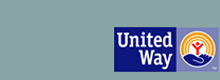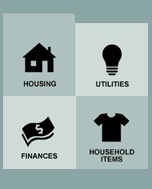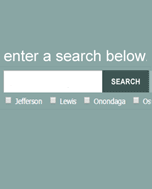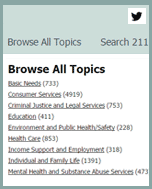|
Using 211CNY
General information about searching the database yourself
- There are 4 ways to search for resources. You can choose a different way to search at any time.
- Click on Popular Topics icons in the middle of the home page or the link "Popular Topics" at the top of other pages for common search topics (housing, food, mental health, utilities).
- Click on the County Map to find services offered in your county. Syracuse, federal and other county’s resources will be listed if they serve your county.
- Type any words in the Search Box in the middle of the home page or click on the link "Search 211 Database" at the top of the other pages.
- Click "Browse All Topics" in the top navigation bar to see a comprehensive list of resource topics and target populations.
- You can narrow down (filter) the geographic area at any time by selecting the zip code filter on the right-hand side of most pages.
- Search results pages include recommended categories that connect you to the best taxonomy category for your search and other options for searching.
Call 211 anytime, and our staff will find resources for you.
|
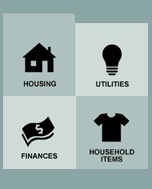
|
1. Popular Topics Icons (in middle of home page)
- Click on the icon (picture) of the topic that best meets your needs. This will take you to pages with more specific topics and subtopics to help you narrow down your search until you reach a page with a list of agencies or programs.
- You can narrow your search to resources closest to you by using the zip code filter in the right-hand column or click on county to view agencies that serve your county (including Syracuse and federal agencies).
- Click on the agency or program name for a page of information about services, hours, map/directions, and related search categories at the bottom of the page.
You can also start a new Popular Topics search from any page by using the Popular Topics link in the top navigation bar.
|
|

|
2. County Map (on right side of home page over picture)
- Clicking on your county will bring you to a list of "Browse All Topics" of agencies (including Syracuse and federal agencies) that serve that county. The number in parentheses shows the number of resources in our database that serve that topic and county.
- Click on the topic that best meets your needs. You will be taken to pages that help you continue to narrow your search until you reach a list of suggested resources.
- Select an agency or program name for a page of information about services, hours, map/directions, and related search categories (at the bottom left of the page.)
|
|
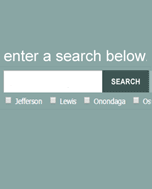
|
3. Search Box (in middle of home page or at the top of all other pages)
- Type a word or phrase in the search box. Using quotes for 2 or 3 words like Alcoholics Anonymous, "Alcoholics Anonymous" may help narrow the results.
- Choose a county or counties under the box to narrow the search to agencies that serve your county (Syracuse and federal resources will be listed if they serve your county). Click Search.
- You will be taken to a page of resources with recommended categories on the right that contain the best taxonomy category for your search plus other options.
- Enter your zip code and miles to narrow the search to agencies that serve your geographic area.
- Click on a resource for a page of information about services, hours, map/directions, and related search categories (at the bottom left of the page.)
|
|
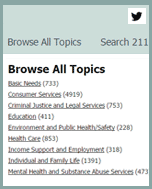
|
4. Browse All Topics (in top navigation bar on all pages)
- Click "Browse All Topics" in the top navigation bar to see a broad list of resource areas and target populations. The number in parenthesis is the number of resources in the database for that topic.
- Click on the topic that best meets your needs. You will be taken to pages that help you continue to narrow your search until you reach a list of suggested resources.
- Select an agency or program name for a page of information about services, hours, map/directions, and related search categories (at the bottom left of the page.)
|
|
 |